Salesforce iOS Integration
Overview
This documentation describes the steps required to integrate the Rezolve Point iOS SDK and MarketingCloudSDK in an iOS App.
BluedotPointSDK-Salesforce integration
This integration depends on both Salesforce MarketingCloudSDK and Point iOS SDK. These dependencies are managed by a cocoapod and will be installed after executing pod install command. Salesforce MarketingCloudSDK v5.2.1 can be downloaded from https://github.com/salesforce-marketingcloud/MarketingCloudSDK-iOS/releases/tag/v5.2.1.
Salesforce iOS MarketingCloudSDK Integration
To integrate MarketingCloudSDK you need to add MarketingCloudSDKConfiguration.json file to your project.
[{
"name": "production",
"appid": "__your app id__",
"accesstoken": "__your access token__",
"marketing_cloud_server_url": "__your app endpoint__",
"mid": "__your account mid__",
"etanalytics": false,
"pianalytics": false,
"location": false,
"inbox": false,
"uselegacypiidentifier": true
}]
And then add MarketingCloudSDKConfiguration.json to Copy Bundle Resources in your target’s Build Phases settings.
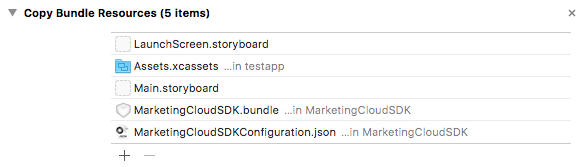
You can find more information here.
Rezolve Point iOS SDK Integration
Requirements
- Device and Operating System: all Apple devices running iOS 10.0+ and GPS capability
- Operating Environment: Data connection (only authentication and rule download) and location services.
- Permissions: Background processing for location services, local notification.
To integrate PointSDK, please refer to the integration steps here.
Rezolve/Salesforce Marketing Cloud integration
To trigger Rezolve events in Salesforce Marketing Cloud, please ensure that the Contact Key is passed into Rezolve via the CustomKey field with [BDLocationManager.instance setCustomEventMetaData]:
@implementation ViewController
- (void)viewDidLoad {
[super viewDidLoad];
...
successful = [[MarketingCloudSDK sharedInstance] sfmc_configure:&error];
[[MarketingCloudSDK sharedInstance] sfmc_setContactKey:@"__your_contactKey__"];
[BDLocationManager.instance setCustomEventMetaData:@{@"ContactKey": [[MarketingCloudSDK sharedInstance] sfmc_contactKey]}];
BDLocationManager.instance.sessionDelegate = self;
BDLocationManager.instance.locationDelegate = self;
[BDLocationManager.instance authenticateWithApiKey:@"__your_ApiKey__" requestAuthorization:authorizedAlways];
}
The custom event metadata is not persisted across SDK sessions. If the SDK is logged out the custom event metadata is cleared by the SDK. We suggest setting the custom data every time the SDK is authenticated in the app.
More information on best practices of setting and using custom event metadata can be found here.
GitHub Sample Project
A sample project which demonstrates the integration of JB4A iOS SDK and Rezolve Point iOS SDK is available on GitHub.