Overview
Learn about using Canvas to operate your Rezolve account.
Rezolve Canvas is a feature-rich user interface for you to operate and configure your Rezolve account. You can use Canvas to build Projects, create Zones, draw Geofences, manage your account and more.
Once you’ve integrated the SDK in your mobile app, you can use Canvas (or our Config. API) to design valuable, real-world experiences for your app users.
We’re always happy to help with integration, Zone setup or other questions you might have – just contact our Support Team.
Zone Dashboard
The Zone dashboard provides a simple, single map view for all your Zones and Geofences. From the dashboard, you can navigate between Projects, create new Zones, manage existing Zones, and generally navigate account.
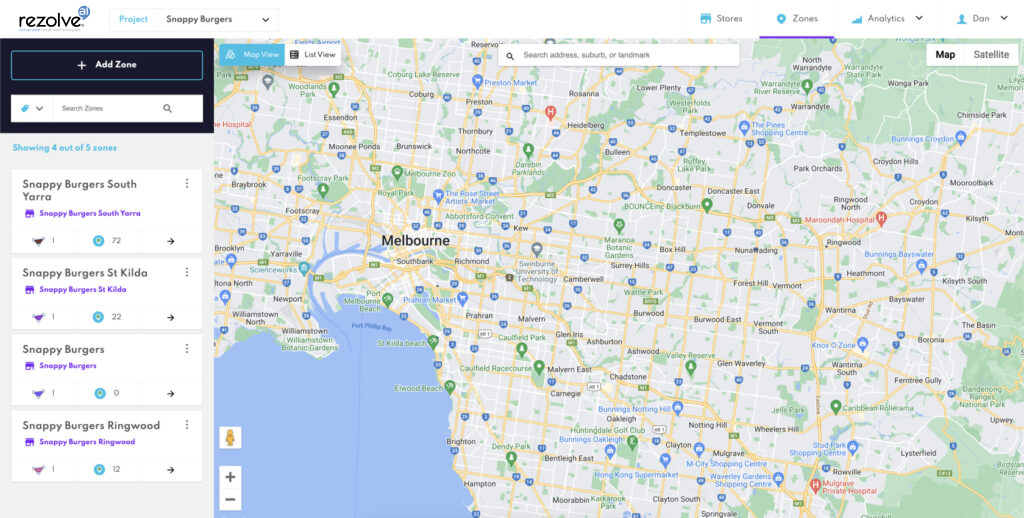
Team member access
You can invite team members to access Canvas and help manage your Rezolve Account. Each team member can have different privileges that restrict the access they have or actions they can take. For instance, you can allow members from your QA team to access only specific Projects and Zones for the purpose of user-acceptance-testing. Learn more.
Regions
Canvas is hosted in multiple regions worldwide to ensure better performance of our services. To go to your Account’s region use the Select Region page. To learn more refer to the Rezolve Regions documentation.
Next steps
Read on to learn more about Canvas and Rezolve: