Linking Salesforce Marketing Cloud & your Canvas account
Important Notes
- Before starting make sure you have:
- A Salesforce marketing cloud account user with the Marketing Cloud Administrator role
- A Rezolve Canvas account user with an Admin role
How to link the accounts
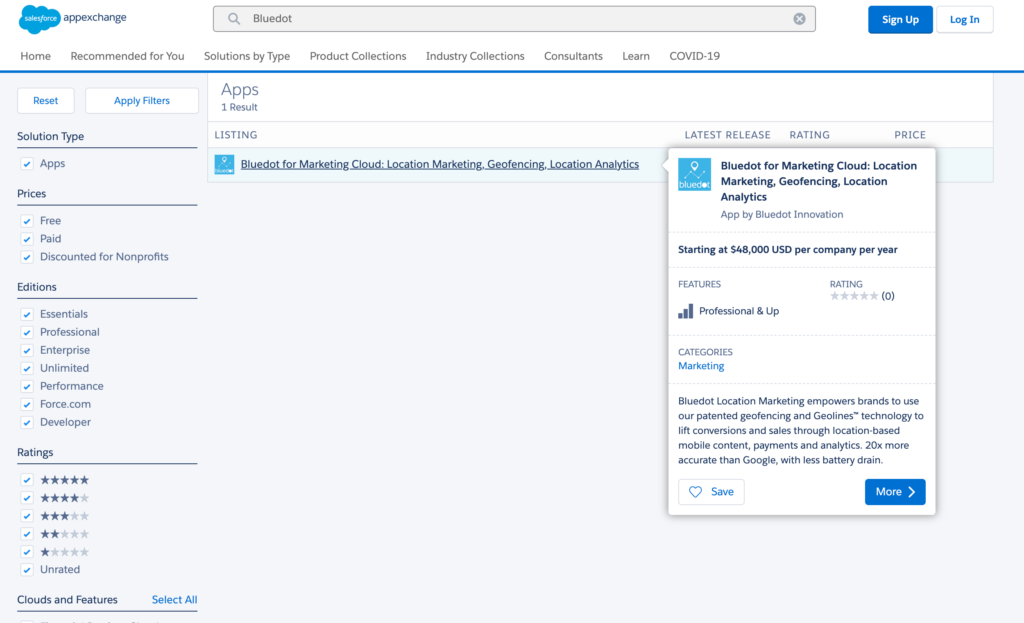
1. Within your Marketing Cloud account, search for the “Bluedot for Marketing Cloud” in AppExchange. A direct link to install the Bluedot App can be found here.
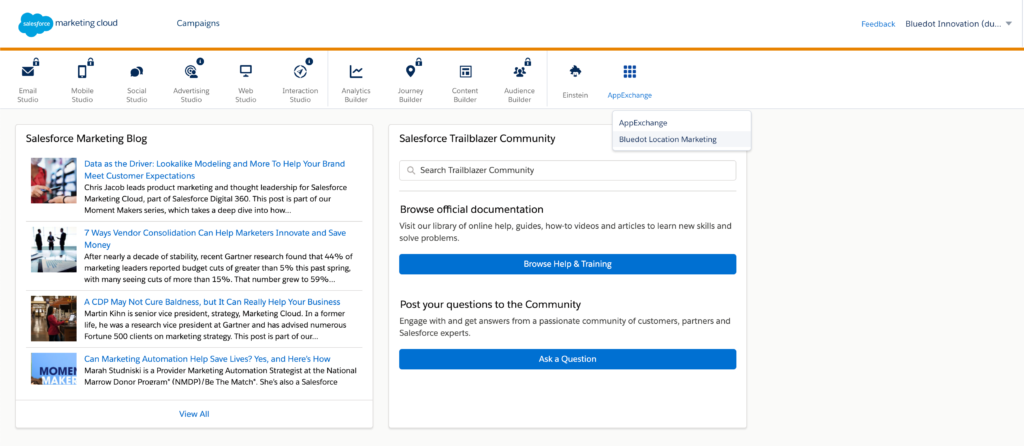
2. After install, hover over the AppExchange channel, find the Bluedot Location Marketing app and then select it. The app will now be available under the AppExchange app dropdown.
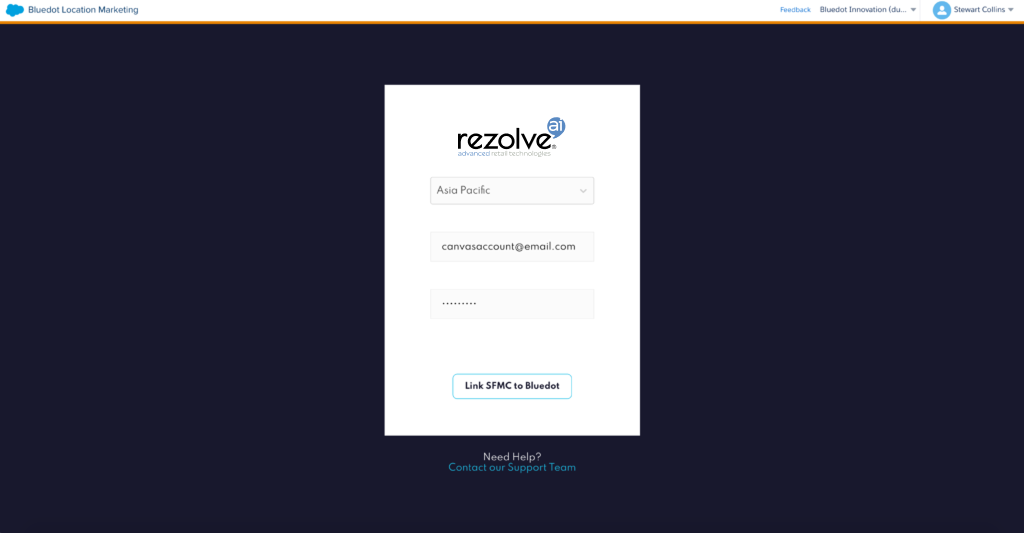
3. You will be redirected to the linking screen. Select your region (Asia Pacific, Europe or North America), input your Canvas user details and click Link SFMC to Bluedot.
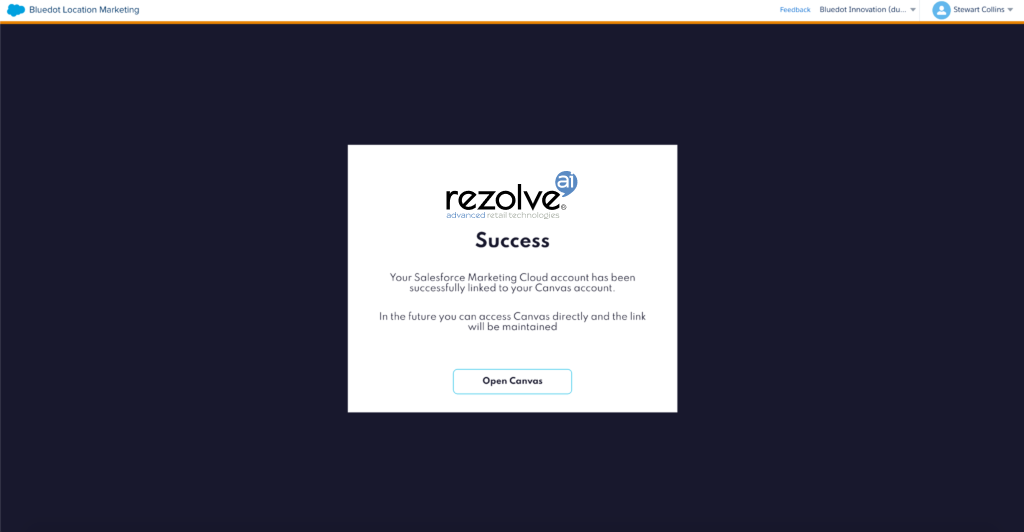
4. Your accounts are now linked. You can create Zones in your Canvas account which can be used to trigger Marketing Cloud customer journeys.
Allow 5 mins for the Data Extension to be created after the account is linked.
If the Data Extension is not created within 30 mins contact our Support Team at help@bluedot.io to assist you with it.