Installing the Attentive & Rezolve integration
To start using the Attentive integration you need to have an active account with Attentive, as well with Rezolve.
You can install the integration either from Attentive’s marketplace or from Canvas in the integrations section.
From Attentive’s Marketplace
From Attentive’s market place search for Rezolve (formerly Bluedot) and follow the steps to install the app.
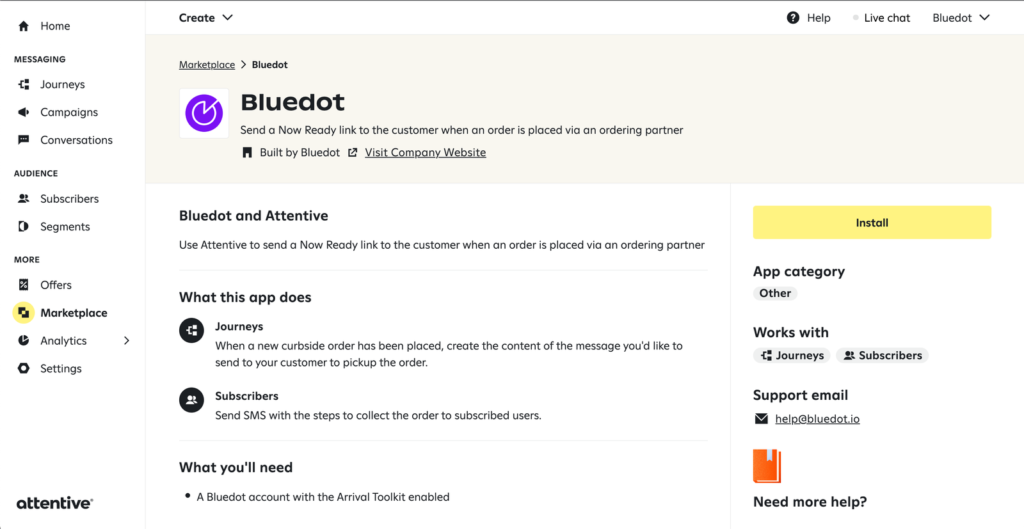
From Canvas Integrations
From Canvas, go to the Integrations section and select Attentive click on the “Enable Attentive Integration” button and then follow the steps to complete the integration.
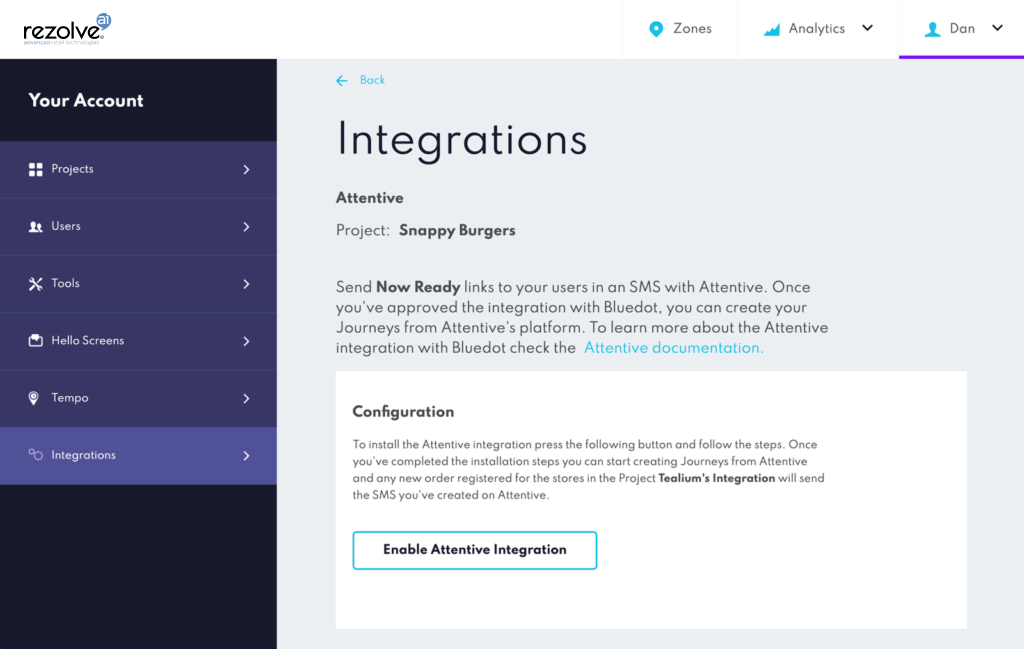
Authorizing the Integration
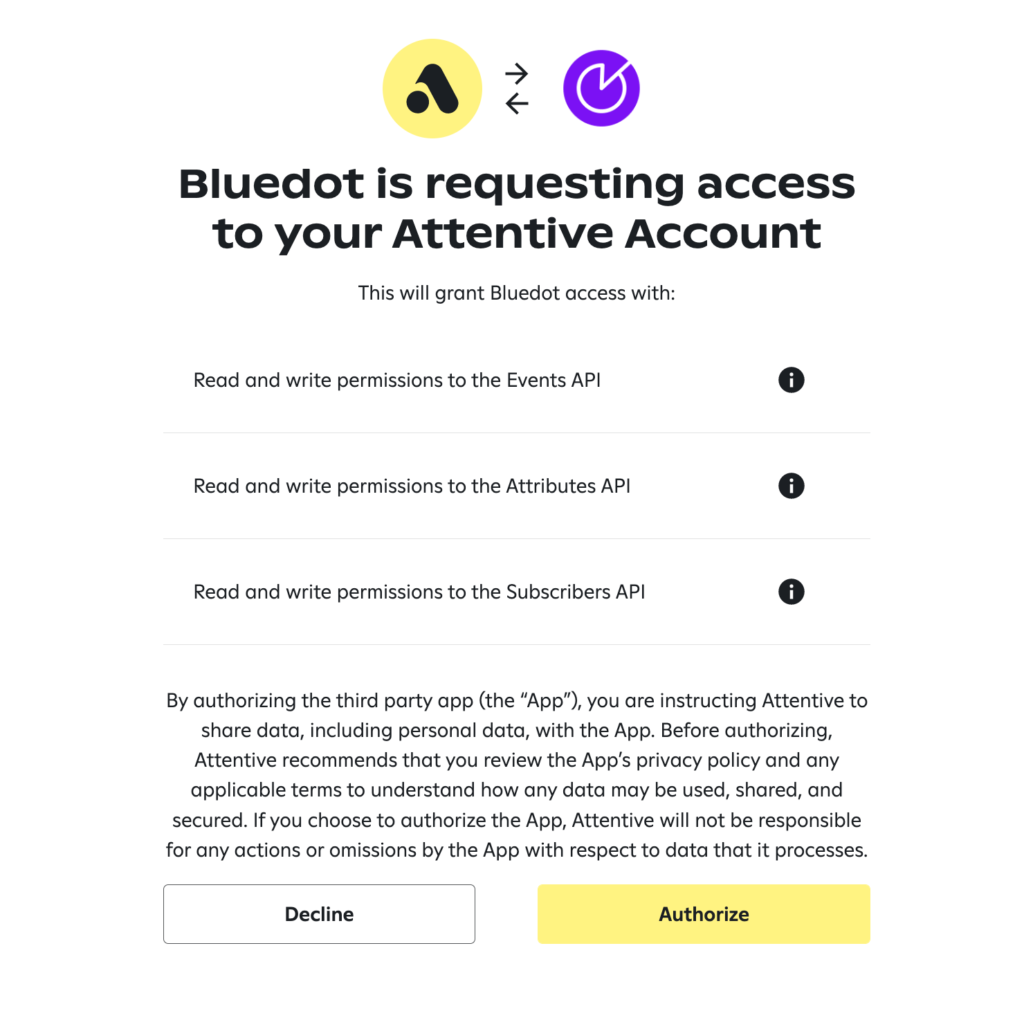
If installing the integration from Attentive’s Market place, you’ll need to select the region where your Rezolve account is.
Important Notes
Here’s a list of known caveats that you need to take into account when designing your Curbside experience with Attentive & Rezolve to ensure your users will receive the SMS.
Only Opt-in Users
Please make sure to collect the customer’s consent when collecting the phone number of the user during the order’s checkout process. Attentive will always ensure the number is opted in before sending the SMS, so there’s no chance of an un-opted user getting an SMS. For further information check Attentive’s documentation on legal requirements for transactional messages.
Missing Custom Properties in SMS
If a message includes variables from the {} Personalization options, but these are not populated when registering the order with Rezolve's Wave API, then the message will not be sent.