Geo-Triggering webhook
Register Geo-trigger Webhooks to receive real-time Entry/Exit notifications from your customers.
Selecting Webhooks Payload Version
When setting up webhooks from the dashboard, users can select the version of the Geo-triggering event payload. The rest of the events remain unchanged. Follow these steps to select the version:
- Navigate to the webhooks configuration section in the dashboard.
- Select the desired version for the Geo-triggering event. We recommend using the latest version to access all available features.
- Save your changes.
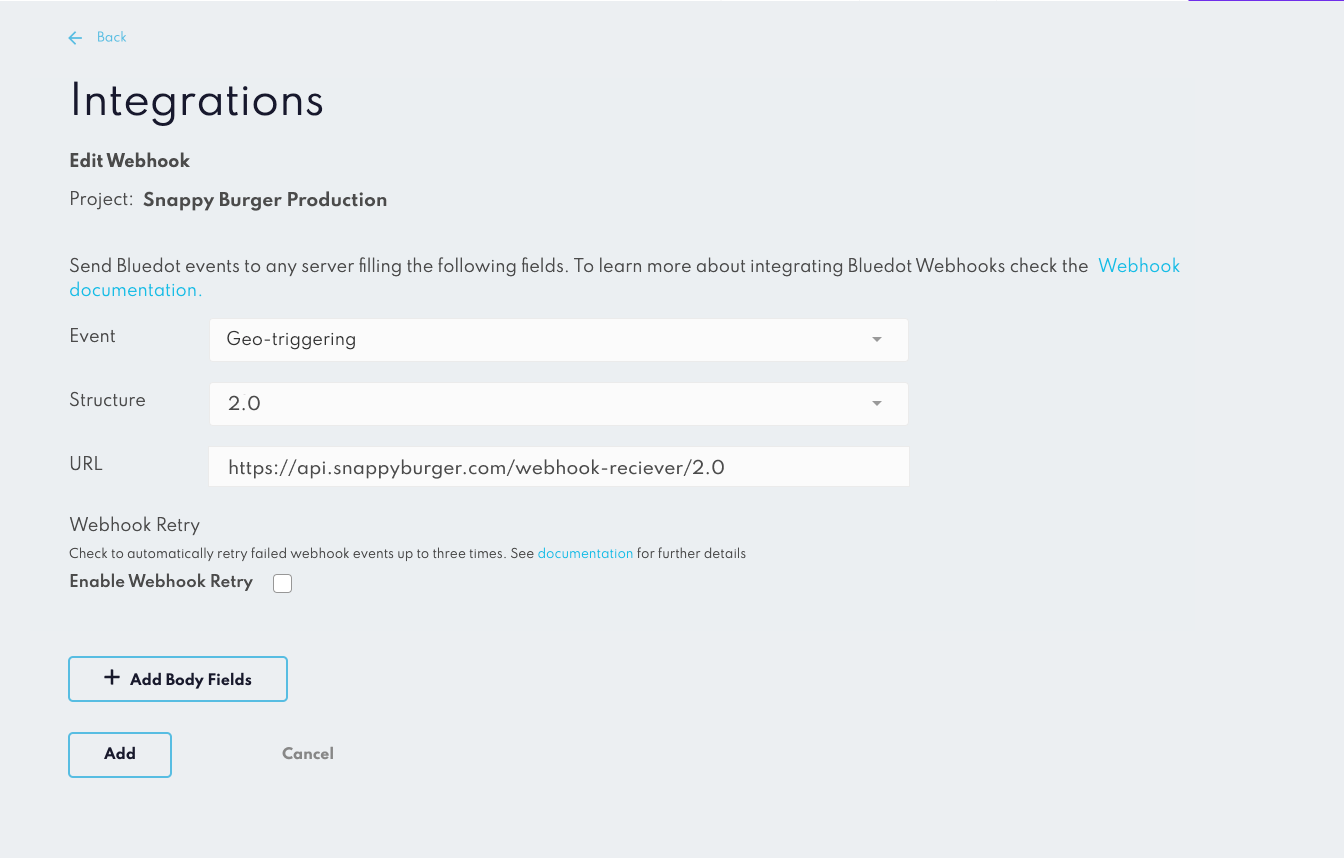
Geo-triggering event (V2.1)
The latest version of the webhooks payload for Geo-triggering events includes a standardized structure that aligns with the Analytics API and SDK Entry and Exit events. This version provides additional data points for enhanced insights and uniformity, including destination custom data.
Root Level Fields
This table lists the primary fields found at the root level of the payload.
| Field | Description |
|---|---|
ulid | Unique identifier for the event. |
retryCount | The number of retry attempts for the webhook delivery. |
triggerChainId | Identifier for the chain of triggers leading to this event. |
notificationType | Type of notification (e.g., exit). |
receivedAt | Timestamp when the event was received. |
submissionTime | Timestamp when the event was submitted. |
accountId | Account identifier. |
installRef | Reference ID for the installation. |
projectId | Project identifier. |
appInfo fields
This table details the fields within the appInfo object, providing information about the application.
| Field | Description |
|---|---|
appInfo.appBuildVersion | Build version of the application. |
appInfo.customEventMetaData | Custom metadata related to the event. |
appInfo.customEventMetaData.[KEY] | The value of the custom event data key/value pair. |
appInfo.customerApplicationId | Application identifier. |
appInfo.minimumOSVersion | Minimum OS version supported by the application. |
appInfo.sdkVersion | SDK version used by the application. |
deviceInfo fields
This table lists the fields within the deviceInfo object, containing details about the device.
| Field | Description |
|---|---|
deviceInfo.deviceType | Type of device (e.g., iPhone14,7). |
deviceInfo.os | Operating system of the device. |
deviceInfo.osVersion | Operating system version of the device. |
zoneInfo fields
This table provides information about the zoneInfo object, including details about the zone and destination.
| Field | Description |
|---|---|
zoneInfo.customData | Custom data related to the zone. |
zoneInfo.customData.[KEY] | The value of the zone custom data key/value pair. |
zoneInfo.destination | Destination information. |
zoneInfo.destination.destinationId | Destination identifier. |
zoneInfo.destination.location | Location details of the destination. |
zoneInfo.destination.location.latitude | Latitude of the destination. |
zoneInfo.destination.location.longitude | Longitude of the destination. |
zoneInfo.destination.name | Name of the destination. |
zoneInfo.destination.customData | Custom data related to the destination (available in V2.1). |
zoneInfo.destination.customData.[KEY] | The value of the destination custom data key/value pair (available in V2.1). |
zoneInfo.id | Zone identifier. |
zoneInfo.name | Name of the zone. |
triggerEvents fields
This table describes the fields within the triggerEvents array, detailing the events that triggered the notification.
| Field | Description |
|---|---|
triggerEvents[].applicationState | State of the application at the time of the event. |
triggerEvents[].applicationState.batteryLevel | Battery level of the device at the time of the event. |
triggerEvents[].applicationState.blueBarEnabled | Indicates if the Background Location Usage Indicator was enabled at the time of the event. |
triggerEvents[].applicationState.lastRuleUpdate | Timestamp of the last rule update. |
triggerEvents[].applicationState.locationPermission | Location permission status of the application. |
triggerEvents[].applicationState.viewState | View state of the application (foreground or background). |
triggerEvents[].destinationId | Identifier for the destination associated with the event. |
triggerEvents[].eventTime | Timestamp of the event. |
triggerEvents[].eventType | Type of the event (e.g., fenceEntered, fenceExited). |
triggerEvents[].fenceId | Identifier for the geofence associated with the event. |
triggerEvents[].fenceName | Name of the geofence associated with the event. |
triggerEvents[].localEventTime | Local time of the event. |
triggerEvents[].locations | Array of location data associated with the event. |
triggerEvents[].locations[].altitude | Altitude at the time of the event. |
triggerEvents[].locations[].bearing | Bearing at the time of the event. |
triggerEvents[].locations[].horizontalAccuracy | Horizontal accuracy of the location data. |
triggerEvents[].locations[].latitude | Latitude at the time of the event. |
triggerEvents[].locations[].longitude | Longitude at the time of the event. |
triggerEvents[].locations[].speed | Speed at the time of the event. |
triggerEvents[].locations[].time | Timestamp of the location data. |
triggerEvents[].locations[].verticalAccuracy | Vertical accuracy of the location data. |
triggerEvents[].triggerEngine | Engine used to trigger the event (e.g., bd). |
Additional Fields
In addition to the payload, there are additional fields included:
| Field | Description |
|---|---|
additionalFields.body_field1 | Custom field for additional body fields. |
webhookUniqueId | Unique ID for the webhook, available when webhook retry is enabled. |
For more details on webhook retry, please refer to the Webhooks Retry Documentation.
Webhooks Payload Example
{
"payload": {
"ulid": "01J1GPFGJJPY1NXSM76WDFXQ59",
"retryCount": 0,
"appInfo": {
"appBuildVersion": "5.2.0",
"customEventMetaData": {
"key1": "value 1",
"key2": "value 2"
},
"customerApplicationId": "au.com.bluedot",
"minimumOSVersion": "15.0",
"sdkVersion": "16.1.0"
},
"triggerChainId": "00093f0f-28e7-4128-a4b3-5576af71dae3",
"notificationType": "entry",
"receivedAt": "2024-06-29T00:31:48.294Z",
"deviceInfo": {
"deviceType": "iPhone14,2",
"os": "iOS",
"osVersion": "16.7.1"
},
"submissionTime": "2024-06-29T00:31:48.237Z",
"zoneInfo": {
"customData": {
"Country": "USA",
"State": "Florida"
},
"destination": {
"destinationId": "rezolve-id",
"location": {
"longitude": 144.123123123,
"latitude": -33.123123123
},
"name": "Rezolve",
"customData": {
"StoreType": "Flagship",
"Suburb": "Naperville",
"MarketCode": "4567"
}
},
"id": "45f3a3be-c542-4dcd-aba7-20cb2e671e8a",
"name": "Rezolve zone"
},
"accountId": "39a22449-0000-4f2a-923c-1a78af0000",
"installRef": "557a54be-0000-43ef-830c-3ef816cd0000",
"triggerEvents": [
{
"applicationState": {
"batteryLevel": 40,
"blueBarEnabled": false,
"lastRuleUpdate": "2024-06-29T00:31:47.810Z",
"locationPermission": "while_using",
"viewState": "foreground"
},
"destinationId": "rezolve-id",
"eventTime": "2024-06-29T00:31:48.221Z",
"eventType": "fenceEntered",
"fenceId": "c87bfa51-505e-4c28-bfd9-215b1594e9c3",
"fenceName": "Fence 0",
"localEventTime": "2024-06-28T20:31:48.221",
"locations": [
{
"altitude": 100,
"bearing": -1,
"horizontalAccuracy": 12.232323,
"longitude": 144.123123123,
"latitude": -33.123123123,
"speed": -1,
"time": "2024-06-29T00:31:48.155Z",
"verticalAccuracy": 12.232323
}
],
"triggerEngine": "bd"
}
],
"projectId": "d12ee4ee-0f1a-4b58-b7f1-1c6ea3098gs"
},
"additionalFields": {
"body_field1": "value 1",
"body_field2": "value 2"
},
"webhookUniqueId": "0b816c7264a86200ce3523c48435b913d9d6b060" // only available when webhook retry is enabled
}
Webhook Versions: Different versions of the Geo-triggering webhook payload are available to provide flexibility. For information about other versions, please refer to:
- Version 1.0: See Geo-triggering Webhooks Version 1.0 Documentation
- Version 2.0: Previous version without destination custom data. See Geo-triggering Webhooks Version 2.0 Documentation