Location Permission & Notifications Best Practices
Location permissions
Prior to starting any Rezolve Geo Services (Geo-triggering or Tempo), the app must request and be granted location permission. When requesting location permission it is important to make the request in context and convey the value the user will be gaining from granting the permission.
For apps targeted Android 11 and lower, only ACCESS_FINE_LOCATION permission needs to be requested and granted.
When targeting Android 12 and onwards the app must request both approximate location and precise location. The app should request ACCESS_COARSE_LOCATION and ACCESS_FINE_LOCATION.
The user may choose to grant access to either approximate or precise as shown below:
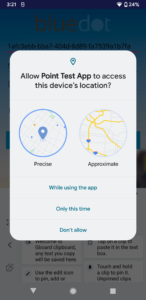
If the app has not been granted permission to access precise location data the Geo-triggering and Tempo services will not start, and the start method will return a LocationPermissionNotGrantedError. To ensure the location permission has been granted, it is important to implement the permission checking and requesting process prior to any attempt to start a Rezolve Point SDK service.
Additionally, from Android 10 onwards, if the Geo-triggering service is not run as a foreground service, the ACCESS_BACKGROUND_LOCATION permission must be requested and granted in order for the Geo-triggering service to access location data and function when the app is not in use. From Android 11 onwards, the request to access background location data must be made separately from the initial request to access location data. Even when granted permission to access background location data the access is limited to only a few updates per hour while the app is not in use. The Play Store also has restrictions on how apps published on the store may utilise background location data.
Foreground service and persistent notification
Given the restrictions on accessing location data from the background, it is recommended that the Geo-triggering service be run as a foreground service, and the Tempo service must be run as a foreground service. Implementing a foreground service is the best practice for ensuring users are fully aware of how and when their location is accessed and also for the most efficient use of system resources. When a foreground service is running, there will be a persistent notification in the notification tray informing the user that your app is accessing the device location when the app is in the foreground and background during the lifecycle of the Geo-triggering or Tempo services. Foreground services must always be started while the app is in use and in the foreground.
As per latest recommendation from Google you'll need to add the following permissions in the Android Manifest:
- When app is targeting Android 14 and onwards and it is using foreground service Geo-trigger/Tempo then it should add a
FOREGROUND_SERVICE_LOCATIONtype permission in the app manifest.
// Required Android 14 onwards
<uses-permission android:name="android.permission.FOREGROUND_SERVICE_LOCATION" />
<uses-permission android:name="android.permission.POST_NOTIFICATIONS"/>
<uses-permission android:name="android.permission.FOREGROUND_SERVICE" /> //Required since Android 9
- And if it is targeting Android 13 onwards then for using Foreground Service implementation of Geo-Trigger/Tempo
POST_NOTIFICATIONSis required to be declared in app manifest as below:
// Required Android 13 onwards
<uses-permission android:name="android.permission.POST_NOTIFICATIONS"/>
To run as a foreground service the GeoTriggerBuilder and TempoBuilder must be passed a Notification via the notification() method. This is the notification that will be displayed persistently as long as the service is running. The notification should convey to the user why the app is collecting location data, and what value they are receiving from allowing the app to do so.
Please see our Minimal Integration project for examples on how to build notifications and start Geo-triggering and Tempo as foreground services.
If a notification is passed in during Geo-triggering or Tempo initialization, the notification will be displayed across all device OS versions. To only display the notification on devices running Android Oreo and above, where it is required to access location data from the background, perform a version check when initializing the service and pass in notification only if the OS version is API level 26 or above:
if (Build.VERSION.SDK_INT >= Build.VERSION_CODES.O) {
GeoTriggeringService.builder()
.notification(notification)
.start(this, geoTriggerError -> {
// Call method to handle Geo-triggering initialization here.
});
} else {
GeoTriggeringService.builder()
.start(this, geoTriggerError -> {
// Call method to handle Geo-triggering initialization here.
});
}
If your app runs another foreground service or will run the Geo-triggering service and Tempo service simultaneously, it is best practice to use the same notification ID. Using the same notification ID ensures that only a single persistent notification will be displayed for all running foreground services. The GeoTriggerBuilder and TempoBuilder expose notificationId() methods to set the notification ID, and the GeoTriggeringService and TempoService expose the notification ID in use via foregroundNotificationId() methods. The notification ID may be used to update the notification after starting a service. Be aware that the most recent notification used to start a service, or the last update, will be displayed as long as any foreground service is running, thus it may be necessary to update the notification when stopping service to ensure the content remains correct.
We don't recommend starting Foreground Service Geo-trigger from background but if your use case starts the Foreground Service Geo-trigger from background then it’s recommended that you add the access background location permission entry in your App's Manifest. And along with the permission make sure that user grants Allow all the time permission otherwise the Foreground Service won't start from background and may report crash/exception. You can do this by adding to your app’s Manifest:
<uses-permission android:name="android.permission.ACCESS_BACKGROUND_LOCATION" />
Services running in the background consume device resources such as battery life, CPU time and memory, potentially resulting in bad user experiences. To mitigate this problem, since the Oreo release of the Android operating system, a number of limitations have been applied to the operation of background services. Android 12 also added new restrictions for apps targeting Android 12 (API level 31) onwards. Most significantly, there are further restrictions on the ability to start foreground services while running in the background, except for a few special cases.