Integrate Register endpoint
Once an order has been created in your system, you can register this order in NowReady by using the Register API. The API will return a user_token that will be used to generate the URL that it’s going to be sent to the user to open the NowReady app.
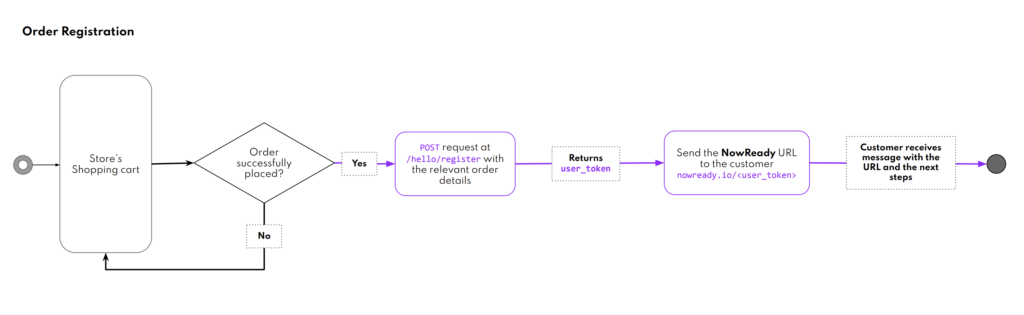
How to register an order?
You can use the following sample JSON payload to register an order:
- Replace the
DESTINATION_IDwith the DestinationId you’ve assigned to that store from Canvas. (For further details check this article). This field is required. - Replace
ORDER_IDwith the ID you want the staff to associate the order with. This field is required. - The rest of the fields within the
customEventMetaDataare optional and can be used to add any additional details about the order that can help you to provide a better experience to the customer. - Send a POST request to the Register Order endpoint (
/hello/register).
Register API uses the projectId to sign requests. You’ll need to add the key x-bluedot-api-key with the projectId as the value in request’s headers as shown below:
"x-bluedot-api-key": "<YOUR_PROJECT_ID>"
You can find your projectId in Canvas in the Account section.
{
"destinationId": "<DESTINATION_ID>",
"customEventMetaData": {
"hs_orderId": "<ORDER_ID>",
"hs_customerName": "John Doe",
"hs_Mobile number": "0412356789",
"hs_Vehicle make": "Honda",
"hs_Vehicle model": "SDG",
"hs_Vehicle plate": "123DFG",
"hs_Parking bay": "213"
},
"eventTime": "2021-07-02T00:08:16.000Z"
}
5. The response of the request will return the userToken that will be used to generate the URL that you’ll be sending to your customer when the order is ready to be collected.
{
"userToken": "ABc1234"
}
For more information about registering an order please check the Events API reference documentation.
Endpoints
Register API is hosted in multiple regions worldwide to ensure the better performance of our services. Each region is completely independent and in a separated geographic area.
| Region | URL |
|---|---|
| APAC | https://au1-events.bluedot.io/hello/register |
| EUROPE | https://eu1-events.bluedot.io/hello/register |
| NORTH AMERICA | https://us1-events.bluedot.io/hello/register |
API reference
The API specification for Wave API can be found here.
pagination_next: null
Generate a NowReady URL
With the userToken returned when registering an order, you can generate the URL that you’ll be sending to your customer once the order is ready to be collected. You
You just need to add the user token as the path of the Now Ready base URL.
Examples:
https://us.nowready.io/<USER_TOKEN>https://au.nowready.io/ABc123
Notes:
- Make sure to use the Now Ready URL for the region’s account.
- The
userTokenit is only active for 24 hours by default.
Now Ready URL by region
| Region | URL |
|---|---|
| APAC | https://au.nowready.io |
| EUROPE | https://eu.nowready.io |
| NORTH AMERICA | https://us.nowready.io |