Order Grouping
The Order Grouping feature allows multiple orders linked to a single collector (e.g. a delivery driver) to be grouped together. By grouping these orders, staff can easily see which orders are associated with the same collector.
Group Display
Orders that belong to the same group will appear next to each other on the Hello Screens, segregated by a coloured border that represents their group. Each group is labelled with a name displayed in the top right corner of the group boundary. The default prefix for these names can be customized, but it typically starts as "Group", followed by a sequential number (e.g., Group 1, Group 2).
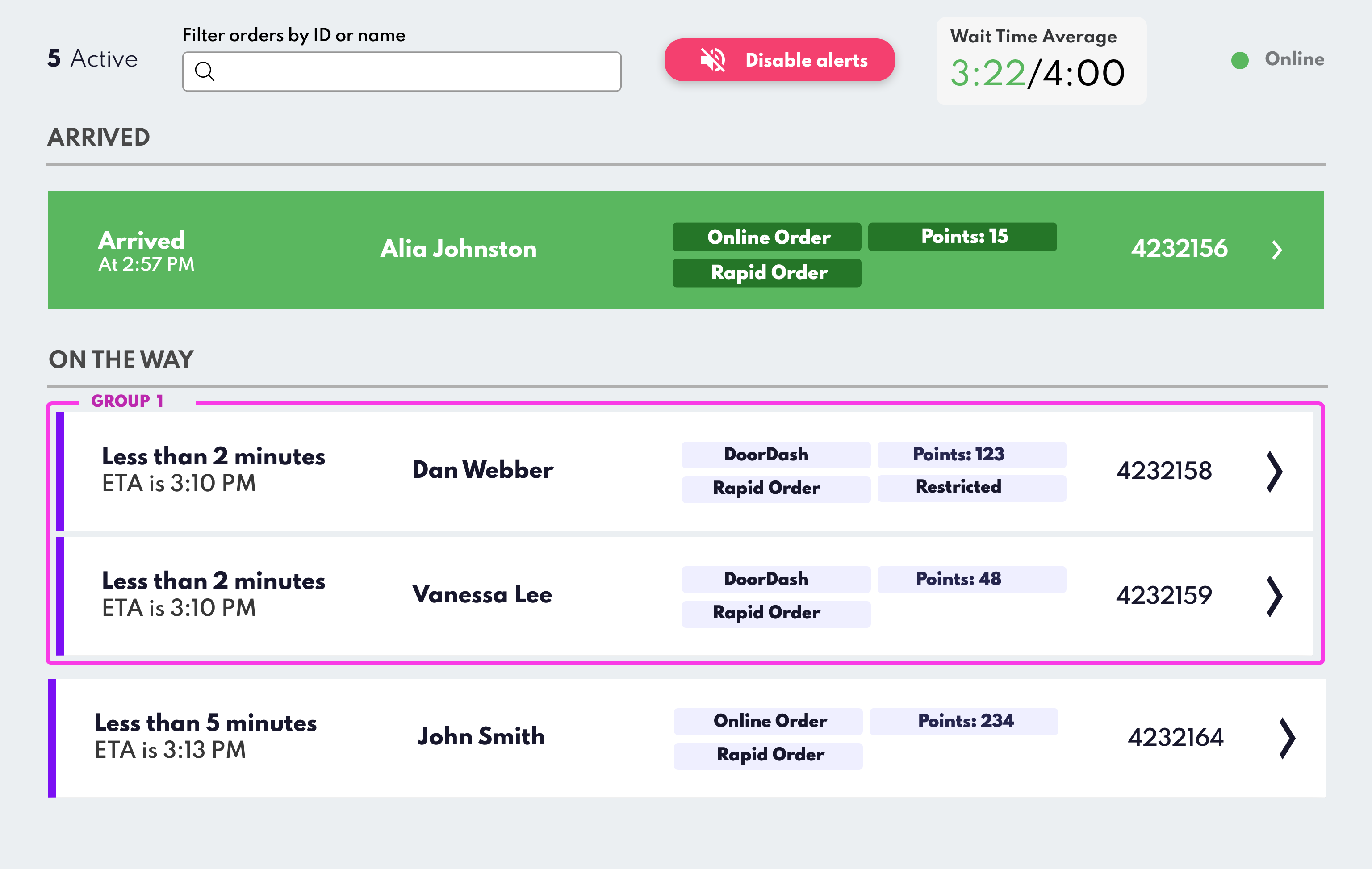
Order Details Modal
When an order card within a group is selected, the group name will appear in the Order Details modal. This group label uses the same colour as the group's border on the active orders screen, providing a consistent visual reference.
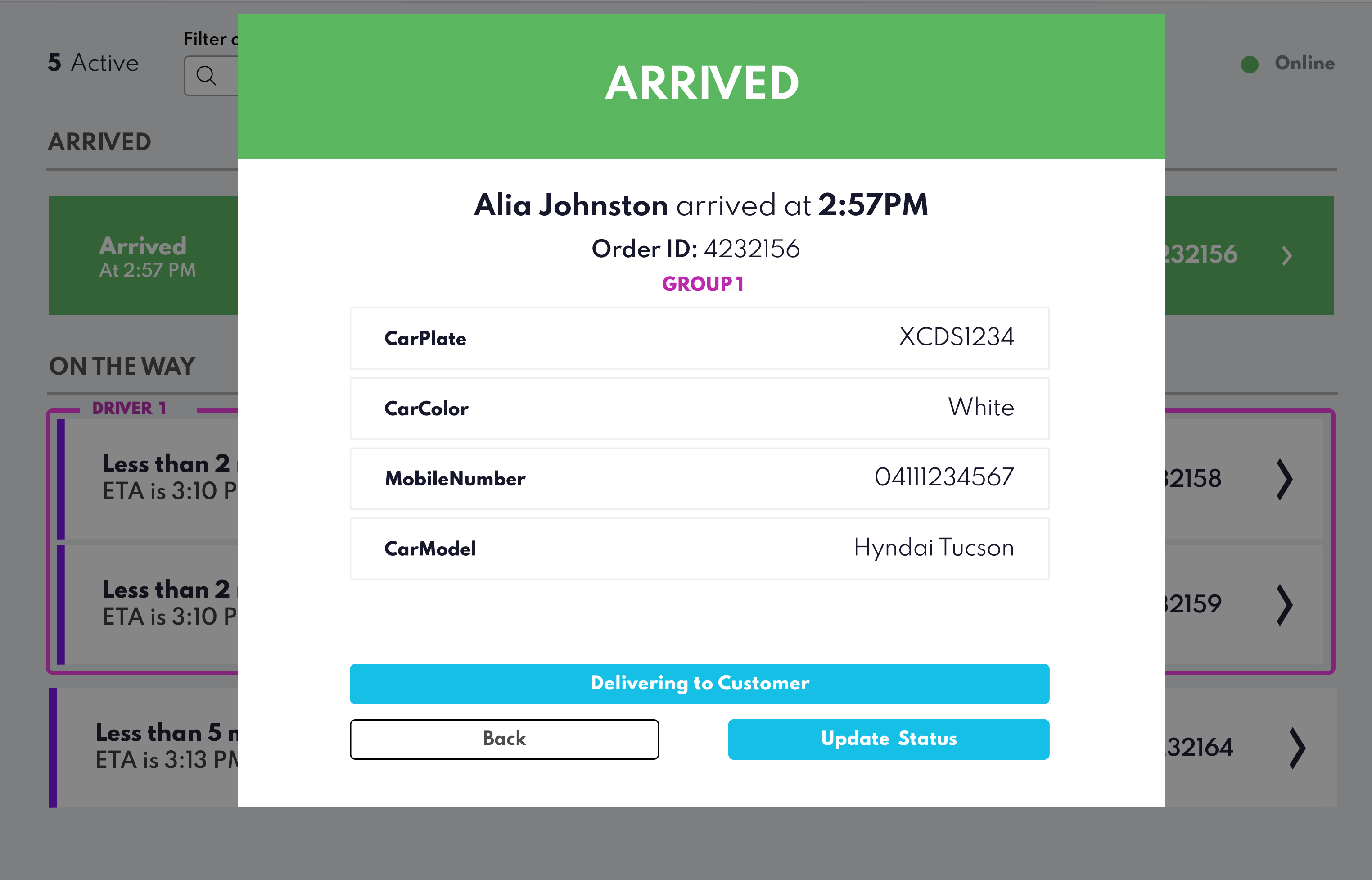
Grouping Orders on Hello Screens via Wave API
You will use the new property hs_orderGroupId in the customEventMetaData of a Wave API event to group orders on Hello Screens. Orders are grouped on the Hello Screens when there are at least two orders with matching hs_orderGroupId within the same day,
The order's grouping information is reset daily, so only orders from the current day are considered for grouping.
// Order A
{
"destinationId": "dest-id",
"userToken": "ab45DE7",
"customEventMetaData": {
"hs_Customer Name": "Mark Herrera",
"hs_orderGroupId": "abc123",
"eventType": "onTheWay",
"hs_orderId": "Order 1",
//...other custom data fields here
}
}