Creating a new Project
Create a Project is your first step. All your Zones and all geofences exist with a Project.
1. From the Project dropdown, select the Add new project button
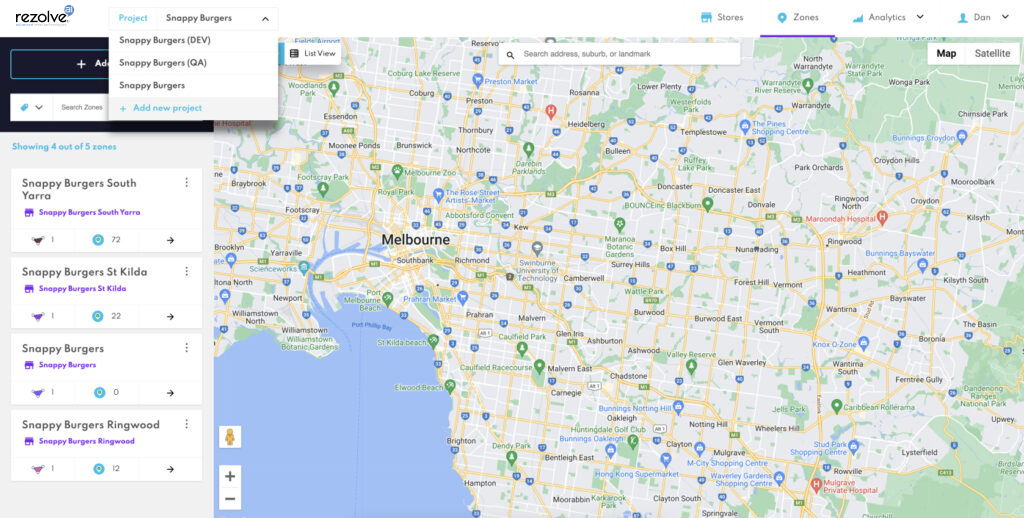
2. Give the Project a name and the Create button
3. And that’s it!
You will be redirected to the Dashboard where you can start adding Zones to your project.
But default, the Rule Download Interval for your new Project all be 24-hours. However, these can easily be changed from the Project configuration.
Once you’ve created a Project, you’re ready to start adding Zones. Check this article on how to create a Zone.
info
You can also create Projects programmatically using our Config API. Learn more about Config API.